
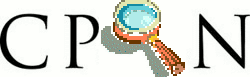
Sig: Devel::SmallProf Sup: Mejora del Rendimiento Ant: Devel::Cover
$ perl5 -d:DProf test.pl
Then run dprofpp to analyze the profile. The output of dprofpp depends on the flags to the program and the version of Perl you're using.
$ perl -d:DProf /usr/local/bin/latex2html perlexamples
$ ls -ltra .................................................................. -rw-r--r-- 1 lhp lhp 44459 2005-04-25 14:07 referencias.tex drwxr-xr-x 7 lhp lhp 4096 2005-04-25 14:07 . -rw-r--r-- 1 lhp lhp 4354790 2005-04-25 14:08 tmon.out drwxr-xr-x 2 lhp lhp 20480 2005-04-25 14:08 perlexamples
The *dprofpp* command interprets profile data produced by a profiler, such as the Devel::DProf profiler. Dprofpp will read the file tmon.out and will display the 15 subroutines which are using the most time. By default the times for each subroutine are given exclusive of the times of their child subroutines.
$ dprofpp File::Glob::GLOB_QUOTE has 1 unstacked calls in outer File::Glob::GLOB_TILDE has 1 unstacked calls in outer Exporter::Heavy::heavy_export has 2 unstacked calls in outer File::Glob::GLOB_ALPHASORT has 1 unstacked calls in outer File::Glob::GLOB_BRACE has 1 unstacked calls in outer Exporter::export has -2 unstacked calls in outer File::Glob::GLOB_NOMAGIC has 1 unstacked calls in outer File::Glob::AUTOLOAD has -5 unstacked calls in outer Total Elapsed Time = 31.84545 Seconds User+System Time = 17.98545 Seconds Exclusive Times %Time ExclSec CumulS #Calls sec/call Csec/c Name 9.88 1.777 5.582 13872 0.0001 0.0004 main::process_command 8.71 1.567 6.438 9608 0.0002 0.0007 main::translate_environments 7.66 1.377 1.377 1266 0.0011 0.0011 main::text_cleanup 5.93 1.067 1.067 11290 0.0001 0.0001 main::iso_map 4.16 0.748 5.708 9105 0.0001 0.0006 main::translate_commands 3.58 0.643 0.848 387 0.0017 0.0022 main::add_real_child_links 3.09 0.556 0.556 11998 0.0000 0.0000 NDBM_File::STORE 2.91 0.524 0.576 4358 0.0001 0.0001 main::revert_to_raw_tex 2.80 0.504 0.537 13872 0.0000 0.0000 main::convert_iso_latin_chars 2.47 0.444 0.458 307 0.0014 0.0015 main::replace_verb_marks 2.41 0.434 0.434 33015 0.0000 0.0000 NDBM_File::FETCH 2.37 0.426 1.170 833 0.0005 0.0014 main::replace_sensitive_markers 2.10 0.378 4.301 9105 0.0000 0.0005 main::real_replace_strange_accents 2.07 0.373 1.424 6158 0.0001 0.0002 main::accent_safe_for_ij 1.98 0.356 0.693 5725 0.0001 0.0001 main::mark_string $
La salida:
%Time
Percentage of time spent in this routine.
#Calls
Number of calls to this routine.
sec/call
Average number of seconds per call to this routine.
Name
Name of routine.
CumulS
Time (in seconds) spent in this routine and routines called from it.
ExclSec
Time (in seconds) spent in this routine (not including those called
from it).
Csec/c
Average time (in seconds) spent in each call of this routine
(including those called from it).
Opciones:
-a Sort alphabetically by subroutine names.
-d Reverse whatever sort is used
-R Count anonymous subroutines defined in the same package separately.
-E (default) Display all subroutine times exclusive of child
subroutine times.
-I Display all subroutine times inclusive of child subroutine times.
-l Sort by number of calls to the subroutines. This may help identify
candidates for inlining.
-O cnt
Show only *cnt* subroutines. The default is 15.
-p script
Tells dprofpp that it should profile the given script and then
interpret its profile data. See -Q.
-Q Used with -p to tell dprofpp to quit after profiling the script,
without interpreting the data.
-q Do not display column headers.
El siguiente ejemplo ordena la lista por número de llamadas:
$ dprofpp -lq
File::Glob::GLOB_QUOTE has 1 unstacked calls in outer
File::Glob::GLOB_TILDE has 1 unstacked calls in outer
Exporter::Heavy::heavy_export has 2 unstacked calls in outer
File::Glob::GLOB_ALPHASORT has 1 unstacked calls in outer
File::Glob::GLOB_BRACE has 1 unstacked calls in outer
Exporter::export has -2 unstacked calls in outer
File::Glob::GLOB_NOMAGIC has 1 unstacked calls in outer
File::Glob::AUTOLOAD has -5 unstacked calls in outer
0.00 - -0.000 178 - - NDBM_File::FETCH
0.00 - -0.000 161 - - main::normalize
1.17 0.009 0.065 153 0.0001 0.0004 main::translate_environments
0.00 - -0.000 145 - - main::balance_tags
2.46 0.019 0.045 133 0.0001 0.0003 main::process_command
2.46 0.019 0.019 133 0.0001 0.0001 main::convert_iso_latin_chars
0.00 - -0.000 133 - - main::spanish_translation
0.00 - -0.000 111 - - main::make_end_cmd_rx
0.00 - -0.000 95 - - main::replace_cross_ref_marks
0.00 - -0.000 89 - - Getopt::Long::ParseOptionSpec
0.00 - -0.000 87 - - NDBM_File::STORE
0.00 - -0.001 87 - - main::simplify
- - 0.008 81 - 0.0001 main::process_group_env
1.30 0.010 0.010 80 0.0001 0.0001 main::iso_map
0.00 - -0.000 78 - - main::escape_rx_chars
-r Display elapsed real times rather than user+system times.
-s Display system times rather than user+system times.
-T Display subroutine call tree to stdout. Subroutine statistics are
not displayed.
-t Display subroutine call tree to stdout. Subroutine statistics are
not displayed. When a function is called multiple consecutive times
at the same calling level then it is displayed once with a repeat
count.
Veamos un ejemplo, usando estas dos últimas opciones:
$ perl -d:DProf matrixP.pl
Matriz A
1 2 3
2 4 6
3 6 9
Matriz B
1 2
2 4
3 6
Matriz C
14 28
28 56
42 84
$ dprofpp
Total Elapsed Time = -2e-05 Seconds
User+System Time = 0.00998 Seconds
Exclusive Times
%Time ExclSec CumulS #Calls sec/call Csec/c Name
0.00 - -0.000 1 - - main::matrixProd
0.00 - -0.000 3 - - main::printMat
$ dprofpp -t
main::matrixProd
main::printMat (3x)
$ dprofpp -T
main::matrixProd
main::printMat
main::printMat
main::printMat
$ cat matrixP.pl
#!/usr/bin/perl -w
sub matrixProd {
my ($matA, $matB) = @_;
my $i = 0;
my ($j, $k);
my $nRowsA = @{$matA};
my $nColsA = @{$matA->[0]};
my $nRowsB = @{$matB};
my $nColsB = @{$matB->[0]};
my $refMatC;
if ($nColsA != $nRowsB) {
die ("Index of two matrices must be agree\n");
}
while ($i < $nRowsA) {
$j = 0;
while ($j < $nColsB) {
$k = 0;
$refMatC->[$i][$j] = 0;
while ($k < $nColsA) {
$refMatC->[$i][$j] += $matA->[$i][$k] * $matB->[$k][$j];
$k++;
}
$j++;
}
$i++;
}
return $refMatC;
}
sub printMat {
my $mat = shift;
my $nRows = @{$mat};
my $nCols = @{$mat->[0]};
my $i = 0;
while ($i < $nRows) {
$j = 0;
while ($j < $nCols) {
print $mat->[$i][$j], "\t";
$j++;
}
print "\n";
$i++;
}
}
#
# ---- Main ----
#
$matA = [[1,2,3],[2,4,6],[3,6,9]];
$matB = [[1,2],[2,4],[3,6]];
$matC = matrixProd($matA,$matB);
print "Matriz A \n";
printMat($matA);
print "\nMatriz B \n";
printMat($matB);
print "\nMatriz C \n";
printMat($matC);
Otras opciones:
-U Do not sort. Display in the order found in the raw profile.
-u Display user times rather than user+system times.
-V Print dprofpp's version number and exit. If a raw profile is found
then its XS_VERSION variable will be displayed, too.
-v Sort by average time spent in subroutines during each call. This
may help identify candidates for inlining.
-z (default) Sort by amount of user+system time used. The first few
lines should show you which subroutines are using the most time.
-g "subroutine"
Ignore subroutines except "subroutine" and whatever is called from
it.
-G <regexp>
Aggregate "Group" all calls matching the pattern together. For
example this can be used to group all calls of a set of packages
-G "(package1::)|(package2::)|(package3::)"
or to group subroutines by name:
-G "getNum"
-P Used with -G to aggregate "Pull" together all calls that did not
match -G.
-f <regexp>
Filter all calls matching the pattern.
Veamos otro ejemplo usando la opción -G. Hemos usado la traza de latex2html:
$ dprofpp -G "main" -O 30 File::Glob::GLOB_QUOTE has 1 unstacked calls in outer File::Glob::GLOB_TILDE has 1 unstacked calls in outer Exporter::Heavy::heavy_export has 2 unstacked calls in outer File::Glob::GLOB_ALPHASORT has 1 unstacked calls in outer File::Glob::GLOB_BRACE has 1 unstacked calls in outer Exporter::export has -2 unstacked calls in outer File::Glob::GLOB_NOMAGIC has 1 unstacked calls in outer File::Glob::AUTOLOAD has -5 unstacked calls in outer Option G Grouping: [main] Grouping [main] Calls: [3796] Grouping [main] Times: [42.4062000000002] Grouping [main] IncTimes: [170.386800000001] Total Elapsed Time = 1.05213 Seconds User+System Time = 0.772130 Seconds Exclusive Times %Time ExclSec CumulS #Calls sec/call Csec/c Name 54.9 0.424 1.704 3796 0.0001 0.0004 main 3.89 0.030 0.030 8 0.0037 0.0037 L2hos::Unix::BEGIN 1.30 0.010 0.010 2 0.0050 0.0050 Exporter::as_heavy 1.30 0.010 0.010 3 0.0033 0.0033 vars::BEGIN 1.30 0.010 0.010 20 0.0005 0.0005 NDBM_File::TIEHASH 0.00 0.000 0.000 2 0.0000 0.0000 Exporter::Heavy::heavy_export 0.00 0.000 0.000 1 0.0000 0.0000 File::Glob::GLOB_BRACE 0.00 0.000 0.000 1 0.0000 0.0000 File::Glob::GLOB_NOMAGIC 0.00 0.000 0.000 1 0.0000 0.0000 File::Glob::GLOB_QUOTE 0.00 0.000 0.000 1 0.0000 0.0000 File::Glob::GLOB_TILDE 0.00 0.000 0.000 1 0.0000 0.0000 File::Glob::GLOB_ALPHASORT 0.00 - -0.000 1 - - L2hos::Unix::Link 0.00 - -0.000 1 - - L2hos::Unix::pathd 0.00 - -0.000 1 - - L2hos::Unix::dd 0.00 - -0.000 1 - - L2hos::Unix::home 0.00 - -0.000 1 - - L2hos::Unix::fullname 0.00 - -0.000 1 - - Getopt::Long::FindOption 0.00 - -0.000 1 - - L2hos::Unix::syswait 0.00 - -0.000 1 - - L2hos::Unix::path2latex 0.00 - -0.000 1 - - warnings::BEGIN 0.00 - -0.000 1 - - Getopt::Long::ConfigDefaults 0.00 - -0.000 1 - - Getopt::Long::Configure 0.00 - -0.000 1 - - Fcntl::BEGIN 0.00 - -0.000 1 - - Fcntl::bootstrap 0.00 - -0.000 1 - - AnyDBM_File::BEGIN 0.00 - -0.000 1 - - NDBM_File::bootstrap 0.00 - -0.000 1 - - warnings::unimport 0.00 - -0.000 1 - - Cwd::bootstrap 0.00 - -0.000 1 - - Config::TIEHASH 0.00 - -0.000 1 - - Config::import
ENVIRONMENT
The environment variable DPROFPP_OPTS can be set to a string containing
options for dprofpp. You might use this if you prefer -I over -E or if
you want -F on all the time.
This was added fairly lazily, so there are some undesirable side
effects. Options on the commandline should override options in
DPROFPP_OPTS--but don't count on that in this version.
En este enlace encontrará un fichero latex para que pueda repetir el análisis con
Devel::DProf:
http://nereida.deioc.ull.es/ pp2/performancebook/proflatex2html.tgz
$perl -d:DProf /usr/local/bin/latex2html perlexamples .... $ dprofpp File::Glob::GLOB_QUOTE has 1 unstacked calls in outer File::Glob::GLOB_TILDE has 1 unstacked calls in outer Exporter::Heavy::heavy_export has 2 unstacked calls in outer File::Glob::GLOB_ALPHASORT has 1 unstacked calls in outer File::Glob::GLOB_BRACE has 1 unstacked calls in outer Exporter::export has -2 unstacked calls in outer File::Glob::GLOB_NOMAGIC has 1 unstacked calls in outer File::Glob::AUTOLOAD has -5 unstacked calls in outer Total Elapsed Time = 34.27311 Seconds User+System Time = 19.94311 Seconds Exclusive Times %Time ExclSec CumulS #Calls sec/call Csec/c Name 10.1 2.015 7.150 9734 0.0002 0.0007 main::translate_environments 8.69 1.733 6.484 14121 0.0001 0.0005 main::process_command 6.88 1.373 1.373 11469 0.0001 0.0001 main::iso_map 5.46 1.088 1.088 1270 0.0009 0.0009 main::text_cleanup 4.70 0.937 6.624 9286 0.0001 0.0007 main::translate_commands 3.08 0.615 0.968 389 0.0016 0.0025 main::add_real_child_links 3.01 0.600 0.600 33355 0.0000 0.0000 NDBM_File::FETCH 2.67 0.532 1.994 6286 0.0001 0.0003 main::accent_safe_for_ij 2.58 0.515 0.561 311 0.0017 0.0018 main::replace_verb_marks 2.51 0.500 0.567 4362 0.0001 0.0001 main::revert_to_raw_tex 2.47 0.492 0.492 12168 0.0000 0.0000 NDBM_File::STORE 2.35 0.468 0.526 14121 0.0000 0.0000 main::convert_iso_latin_chars 2.08 0.414 19.990 1 0.4142 19.990 main::translate 2.06 0.411 0.482 6276 0.0001 0.0001 main::get_next_pair_or_char_pr 2.04 0.407 5.046 1 0.4071 5.0464 main::post_processCasiano Rodríguez León
