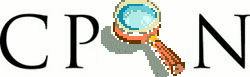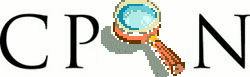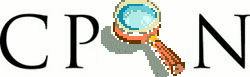







Sig: Suprimir: El Comando D
Sup: Expresiones Regulares en sed
Ant: Del espacio de Patrones
Err: Si hallas una errata ...
N añade la siguiente línea de entrada al espacio de
patrones. Las dos líneas se separan mediante un retorno de
carro. Después de su ejecución, el comando N pasa el control a los
subsiguientes comandos en el script.
El siguiente ejemplo propuesto en [1] muestra una
búsqueda y sustitución multilínea. Se trata de sustituir la
cadena ``Owner and Operator Guide'' por ``Installation Guide'', cualquiera que sea su posición en una línea o entre ellas.
Los autores de [1] y [2] proponen la siguiente
solución:
$ cat multiline2.sed
#Assume the pattern is in no more than two lines
s/Owner and Operator Guide/Installation Guide/g
/Owner/{
N
s/ *\n/ /g
s/Owner *and *Operator *Guide/Installation Guide/g
}
Veamos primero los contenidos del fichero de prueba:
$ cat multiline.test
Dear Owner: Consult
Section 3.1 in the Owner and
Operator Guide for a description of the tape drives available for the Owner
of your system.
Consult Section 3.1 in the Owner and Operator
Guide for a description of the tape drives
available on your system.
Look in the Owner and Operator Guide, we mean the Owner
and Operator Guide shipped with your system.
Two manuals are provided including the Owner and
Operator Guide and the User Guide.
The Owner and Operator Guide is shipped with your system.
Look in the Owner
and Operator Guide shipped with your system.
The Owner
and
Operator
Guide is shipped with your system.
La ejecución del script da la siguiente salida:
$ sed -f multiline2.sed multiline.test
Dear Owner: Consult Section 3.1 in the Owner and
Operator Guide for a description of the tape drives available for the Owner
of your system.
Consult Section 3.1 in the Installation Guide for a description of the tape
drives
available on your system.
Look in the Installation Guide, we mean the Installation Guide shipped with
your system.
Two manuals are provided including the Installation Guide and the User Guide.
The Installation Guide is shipped with your system.
Look in the Installation Guide shipped with your system.
The Owner and
Operator
Guide is shipped with your system.
Uno de los problemas, que aparece en el primer párrafo del
ejemplo de prueba, es que la segunda línea leída debe ser
"reciclada"
para su uso en la siguiente búsqueda. El segundo fallo,
que aparece en el último párrafo, es consecuencia de la
limitación del script para trabajar con patrones partidos
en más de dos líneas.
Consideremos esta otra solución:
$ cat multiline.sed
s/Owner and Operator Guide/Installation Guide/g
/Owner/{
:label
N
s/\n/ /g
s/Owner *and *Operator *Guide/Installation Guide/g
/Owner *$/b label
/Owner *and *$/b label
/Owner *and *Operator *$/b label
}
Este otro script hace que sed permanezca en un bucle mientras
la línea adjuntada en segundo lugar contenga un prefijo estricto
de la cadena buscada.
$sed -f multiline.sed multiline.test
Dear Owner: Consult Section 3.1 in the Installation Guide for \
a description of the tape drives available for the Owner of \
your system.
Consult Section 3.1 in the Installation Guide for a description of the tape drives
available on your system.
Look in the Installation Guide, we mean the Installation Guide \
shipped with your system.
Two manuals are provided including the Installation Guide and the User Guide.
The Installation Guide is shipped with your system.
Look in the Installation Guide shipped with your system.
The Installation Guide is shipped with your system.
Un problema que aparece con esta aproximación es la presencia
de líneas muy largas. Las líneas permanecen en el espacio de trabajo
mientras terminen en un prefijo de la cadena buscada. Para
que la salida quepa en la hoja he
tenido que partir las líneas del fichero de salida, lo que he indicado con los
símbolos
 . Considere esta modificación:
. Considere esta modificación:
#!/bin/sed -f
s/Owner and Operator Guide/Installation Guide/g
/Owner/{
:label
N
s/Owner\([ \n]*\)and\([ \n]*\)Operator\([ \n]*\)Guide/Installation\1\2Guide\3/g
/Owner *$/b label
/Owner *and *$/b label
/Owner *and *Operator *$/b label
}
Es indudable la ventaja de disponer de esta
capacidad de búsqueda multilínea no puede realizarse con
otras utilidades como ex o vi.









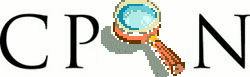







Sig: Suprimir: El Comando D
Sup: Expresiones Regulares en sed
Ant: Del espacio de Patrones
Err: Si hallas una errata ...
Casiano Rodríguez León
2012-05-22