
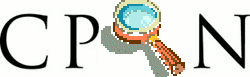
Sig: Copia de un Repositorio Sup: Use Subversion: Creación de Ant: svn export
El comando shopt permite establecer y ver las opciones de la bash:
casiano@exthost:~$ help shopt
shopt: shopt [-pqsu] [-o] [optname ...]
Set and unset shell options.
Change the setting of each shell option OPTNAME. Without any option
arguments, list all shell options with an indication of whether or not each
is set.
Options:
-o restrict OPTNAMEs to those defined for use with `set -o'
-p print each shell option with an indication of its status
-q suppress output
-s enable (set) each OPTNAME
-u disable (unset) each OPTNAME
Exit Status:
Returns success if OPTNAME is enabled; fails if an invalid option is
given or OPTNAME is disabled.
Sin argumentos muestra los valores actuales de las opciones:
casiano@exthost:~$ shopt autocd off cdable_vars off cdspell off checkhash off checkjobs off checkwinsize on cmdhist on compat31 off compat32 off dirspell off dotglob off execfail off expand_aliases on extdebug off extglob on extquote on failglob off force_fignore on globstar off gnu_errfmt off histappend off histreedit off histverify off hostcomplete on huponexit off interactive_comments on lithist off login_shell on mailwarn off no_empty_cmd_completion off nocaseglob off nocasematch off nullglob off progcomp on promptvars on restricted_shell off shift_verbose off sourcepath on xpg_echo off
Las opciones extglob y progcomp gobiernan
la forma en la que se completan los comandos cuando se presiona la tecla TAB:
$shopt -s extglob progcompPor otro lado el comando
complete permite especificar como se completa un comando:
complete: complete [-abcdefgjksuv] [-pr] [-o option] [-A action] [-G globpat] \
[-W wordlist] [-F function] [-C command] [-X filterpat] \
[-P prefix] [-S suffix] [name ...]
Specify how arguments are to be completed by Readline.
For each NAME, specify how arguments are to be completed. If no options
are supplied, existing completion specifications are printed in a way that
allows them to be reused as input.
Options:
-p print existing completion specifications in a reusable format
-r remove a completion specification for each NAME, or, if no
NAMEs are supplied, all completion specifications
When completion is attempted, the actions are applied in the order the
uppercase-letter options are listed above.
Exit Status:
Returns success unless an invalid option is supplied or an error occurs.
Así, si hacemos:
complete -W 'add blame praise annotate cat checkout co cleanup commit ci copy delete del \
remove rm diff di export help h import info list ls log merge mkdir move mv \
rename ren propdel pdel pd propedit pedit pe propget pget pg proplist plist pl \
propset pset ps resolved revert status stat st switch sw update up' svn
Un comando como svn h<TAB> se completrá a svn help.
Mejor aún, localize el fichero bash_completion que viene con la distribución de subversion.
Puede encontrarlo en:
hágale un source a dicho script:
$ . bash_completionAsí podrá completar también las opciones de los subcomandos.
Casiano Rodríguez León
