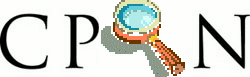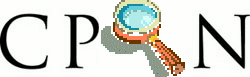
Aliases can also be given to standard Perl subpatterns, as well as to code blocks within a regex. The syntax for subpatterns is:
<ALIAS= (SUBPATTERN) >
In other words, the syntax is exactly like an aliased subrule call, except that the rule name is replaced with a set of parentheses containing the subpattern. Any parentheses-capturing or non-capturing-will do.
The effect of aliasing a standard subpattern is to cause whatever that subpattern matches to be saved in the result-hash, using the alias as its key. For example:
<rule: file_command>
<cmd=(mv|cp|ln)> <from=file> <to=file>
Here, theSigue un ejemplo:<cmd=(mv|cp|ln)>is treated exactly like a regular(mv|cp|ln), but whatever substring it matches is saved in the result-hash under the key'cmd'.
pl@nereida:~/Lregexpgrammars/demo$ cat -n subpattern.pl
1 use strict;
2 use warnings;
3 use 5.010;
4 use Data::Dumper;
5
6 my $rbb = do {
7 use Regexp::Grammars;
8
9 qr{
10 <file_command>
11
12 <rule: file_command>
13
14 <cmd=(mv|cp|ln)> <from=([\w./]+)> <to=([\w./]+)>
15
16 }x;
17 };
18
19 while (my $input = <>) {
20 while ($input =~ m{$rbb}g) {
21 say("matches: <$&>");
22 say Dumper \%/;
23 }
24 }
y una ejecución:
pl@nereida:~/Lregexpgrammars/demo$ perl5.10.1 subpattern.pl
mv a b
matches: <mv a b>
$VAR1 = {
'' => 'mv a b',
'file_command' => {
'' => 'mv a b',
'to' => 'b',
'cmd' => 'mv',
'from' => 'a'
}
};
cp c d
matches: <cp c d>
$VAR1 = {
'' => 'cp c d',
'file_command' => {
'' => 'cp c d',
'to' => 'd',
'cmd' => 'cp',
'from' => 'c'
}
}
The syntax for aliasing code blocks is:
<ALIAS= (?{ your($code->here) }) >
Note, however, that the code block must be specified in the standard
Perl 5.10 regex notation: (?{...}). A common mistake is to write:
<ALIAS= { your($code->here } >
instead, which will attempt to interpolate$codebefore the regex is even compiled, as such variables are only protected from interpolation inside a(?{...}).
When correctly specified, this construct executes the code in the block
and saves the result of that execution in the result-hash, using the
alias as its key. Aliased code blocks are useful for adding semantic
information based on which branch of a rule is executed. For example,
consider the copy_cmd alternatives shown earlier:
<rule: copy_cmd>
copy <from=file> <to=file>
| dup <to=file> as <from=file>
| <from=file> -> <to=file>
| <to=file> <- <from=file>
Using aliased code blocks, you could add an extra field to the result- hash to describe which form of the command was detected, like so:
<rule: copy_cmd>
copy <from=file> <to=file> <type=(?{ 'std' })>
| dup <to=file> as <from=file> <type=(?{ 'rev' })>
| <from=file> -> <to=file> <type=(?{ 'fwd' })>
| <to=file> <- <from=file> <type=(?{ 'bwd' })>
Now, if the rule matched, the result-hash would contain something like:
copy_cmd => {
from => 'oldfile',
to => 'newfile',
type => 'fwd',
}
El siguiente ejemplo ilustra lo dicho en la documentación. En la línea 15 hemos introducido una regla para el control de errores3.8:
pl@nereida:~/Lregexpgrammars/demo$ cat -n aliasedcodeblock2.pl
1 use strict;
2 use warnings;
3 use 5.010;
4 use Data::Dumper;
5
6 my $rbb = do {
7 use Regexp::Grammars;
8 qr{
9 <copy_cmd>
10
11 <rule: copy_cmd>
12 copy (<from=file>) (<to=file>) <type=(?{ 'std' })>
13 | <from=file> -> <to=file> <type=(?{ 'fwd' })>
14 | <to=file> <- <from=file> <type=(?{ 'bwd' })>
15 | .+ (?{ die "Syntax error!\n" })
16
17 <token: file> [\w./\\]+
18 }x;
19 };
20
21 while (my $input = <>) {
22 while ($input =~ m{$rbb}g) {
23 say("matches: <$&>");
24 say Dumper \%/;
25 }
26 }
La ejecución muestra el comportamiento del programa con tres entradas válidas y una errónea:
pl@nereida:~/Lregexpgrammars/demo$ perl5.10.1 aliasedcodeblock2.pl
copy a b
matches: <copy a b
>
$VAR1 = {
'' => 'copy a b
',
'copy_cmd' => {
'' => 'copy a b
',
'to' => 'b',
'from' => 'a',
'type' => 'std'
}
};
b <- a
matches: <b <- a
>
$VAR1 = {
'' => 'b <- a
',
'copy_cmd' => {
'' => 'b <- a
',
'to' => 'b',
'from' => 'a',
'type' => 'bwd'
}
};
a -> b
matches: <a -> b
>
$VAR1 = {
'' => 'a -> b
',
'copy_cmd' => {
'' => 'a -> b
',
'to' => 'b',
'from' => 'a',
'type' => 'fwd'
}
};
cp a b
Syntax error!
Note that, in addition to the semantics described above, aliased subpatterns and code blocks also become visible to Regexp::Grammars integrated debugger (see Debugging).